All Nonfiction
- Bullying
- Books
- Academic
- Author Interviews
- Celebrity interviews
- College Articles
- College Essays
- Educator of the Year
- Heroes
- Interviews
- Memoir
- Personal Experience
- Sports
- Travel & Culture
All Opinions
- Bullying
- Current Events / Politics
- Discrimination
- Drugs / Alcohol / Smoking
- Entertainment / Celebrities
- Environment
- Love / Relationships
- Movies / Music / TV
- Pop Culture / Trends
- School / College
- Social Issues / Civics
- Spirituality / Religion
- Sports / Hobbies
All Hot Topics
- Bullying
- Community Service
- Environment
- Health
- Letters to the Editor
- Pride & Prejudice
- What Matters
- Back
Summer Guide
- Program Links
- Program Reviews
- Back
College Guide
- College Links
- College Reviews
- College Essays
- College Articles
- Back
Online safety
You load up your computer right after getting it. It was expensive but worth it, this thing will last you years. You start messing around and seeing new stuff, suddenly something pops up. It states that you have a virus and you have 30 seconds to click here are your system is done. You do it…….. Your screen shuts off and your system stops…. Forever. What was just clicked on was a viral infection and you gave it access to everything and when it was done with what it wanted it bricked your pc. But think if you bot virus protection or would of clicked off this would of never happened. Don’t worry though, hacking as easy as it may seem people all around the world are defending you against people hacking you with, updating their algorithms, and informing you with new ways to avoid getting compromised.
A big problem with people now a day's is just not updating updates to their machines. From Superantispyware “ In order to get the best performance from your computer, and most importantly, to stay protected against cyber-attacks and malicious threats, it is very important that you should not neglect any critical software updates.” As seen if you do not update your tools and software you are just compromising yourself because you don't want to wait a few moments to update. The updates are patches that fix any problems or exploits in there system that would expose you to unnecessary compromises, all you have you have to do is click one button and wait a few minutes. One last thing is if you're using a software that is out of date and/or has not been monitored/updated in a long time it's time to upgrade.
A second way to avoid getting compromised if you can’t spend some money is to just be very careful where you go on the internet, also just what you click on. From GetsafeOnline: ”Do not open any files attached to an email from an unknown, suspicious or untrustworthy source.” GetsafeOnline says this because it is very easy to to make a compressed link, which is a link people make that sends you to wherever they want but that's not it. If it's not even a dangerous website and the link will compromise you instead. If it's a file than it will let out corrupted information that may lead to someone hacking you. Just remember this is all situational be safe and suspicious of unknown or random emails or really anything.
So after you read a few things on the internet on your phone, you go and replace your laptop. After you buy a new, up to date antivirus software that should keep you safe. And finally at last you make sure to never ever click on a random link from someone you don't know Because you know that's kind of what happened last time.
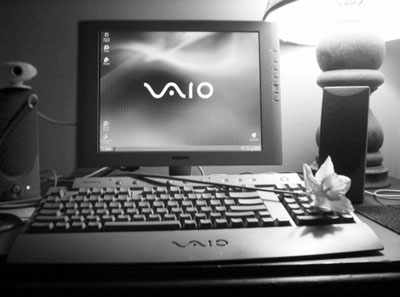
Similar Articles
JOIN THE DISCUSSION
This article has 0 comments.

I was inspired to wright this piece bacause I Love technoligy and I belive that everyone should know how to not ruen there tech.